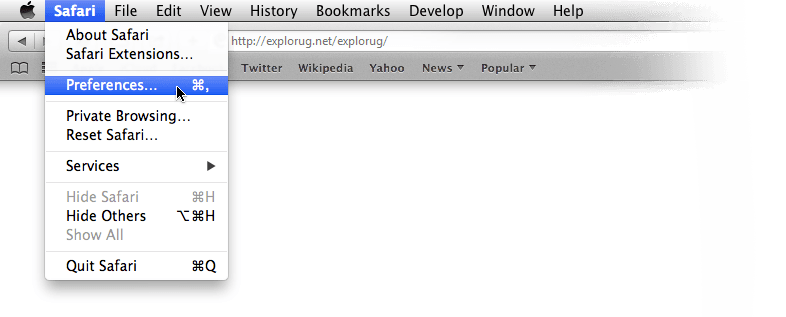
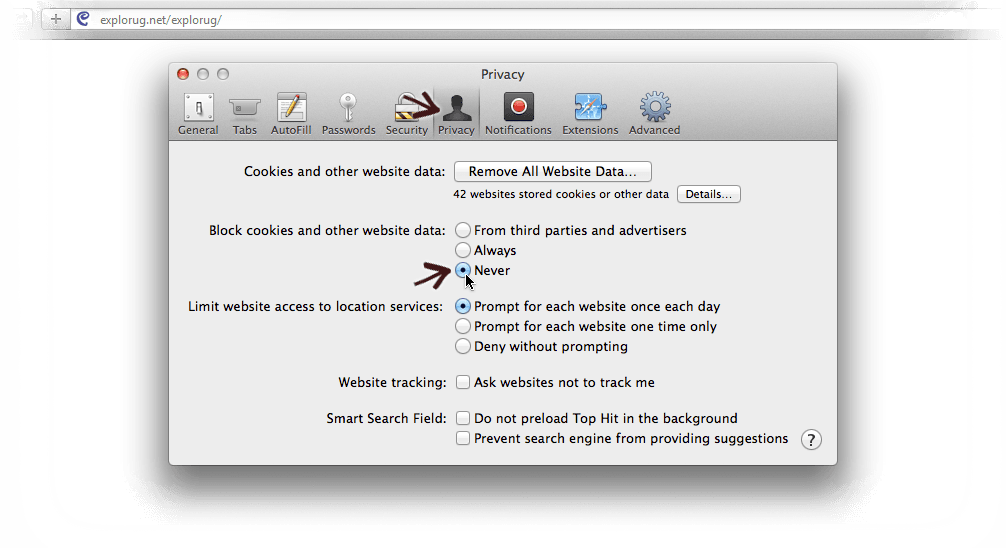

| If you are not able to load exploRUG interface in Safari browser then please follow the following steps below |
| For Internet Explorer | |
| From Safari menu, click on Preference | |
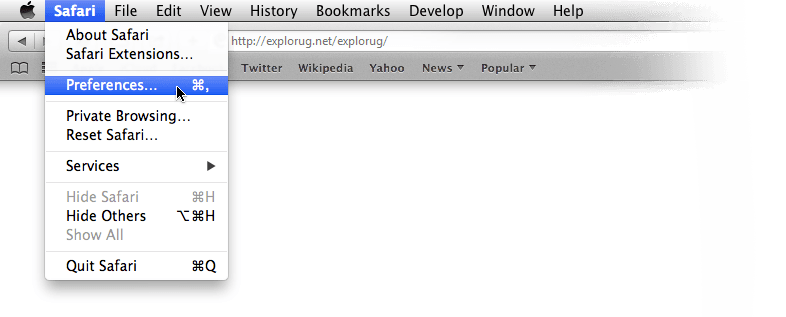 |
|
| Click on the Privacy menu, change Block cookies and other website data to Never | |
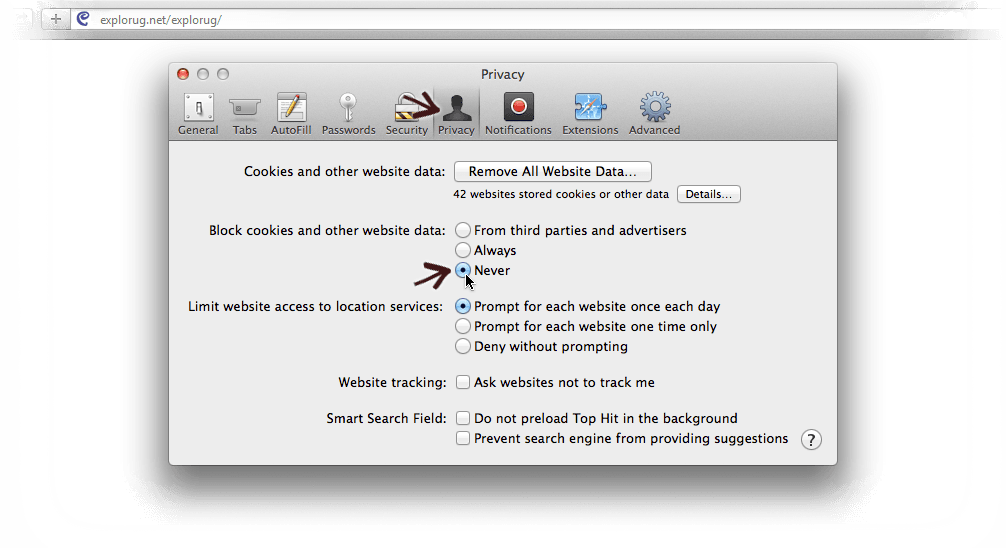 |
|
| Please refresh your browser by clicking on Refresh button | |
 |
|
| The exploRUG interface | |