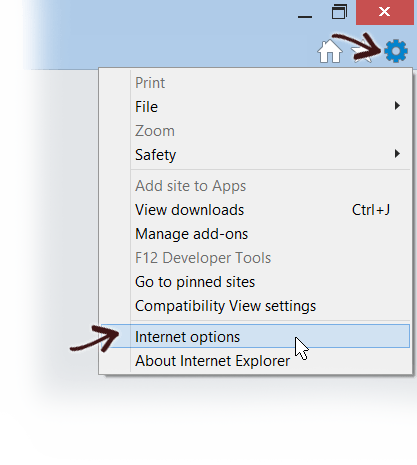
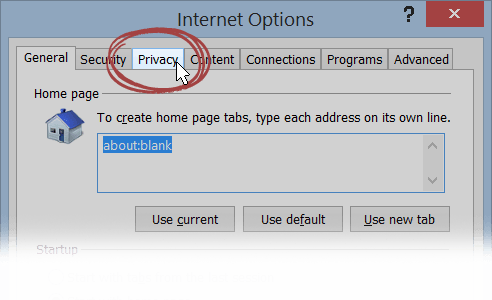
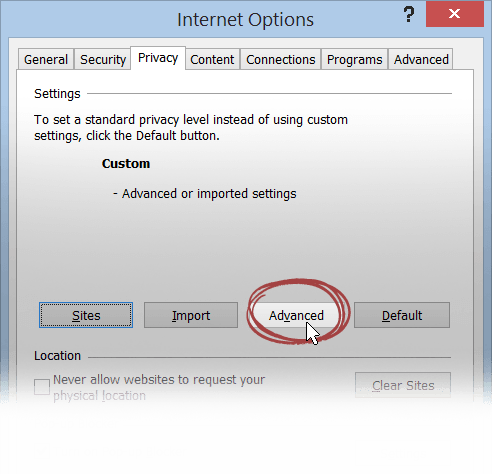
Please click on OK button to implement the changes of Advanced Privacy Settings
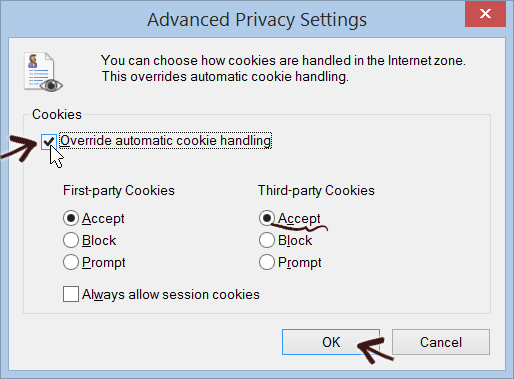
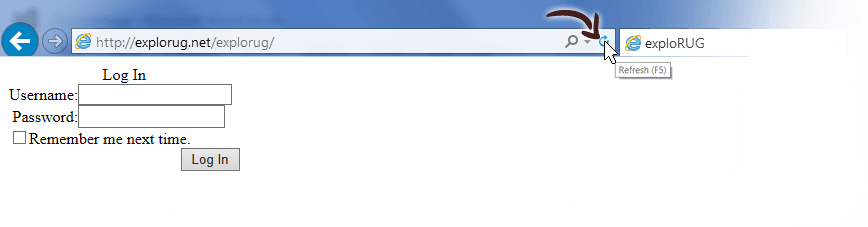
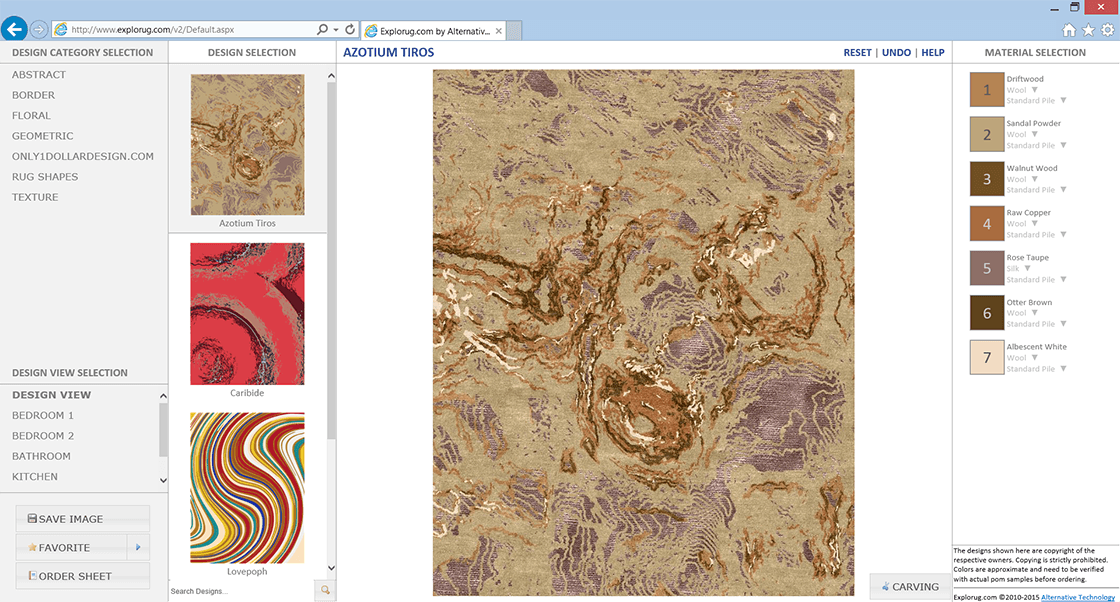
| If you are not able to load exploRUG interface in Internet Explorer browser then please follow the following steps below |
| For Safari | |
| From Internet Explorer, please click on the Tools menu (shortcut: Alt + X) and select Internet options as shown below | |
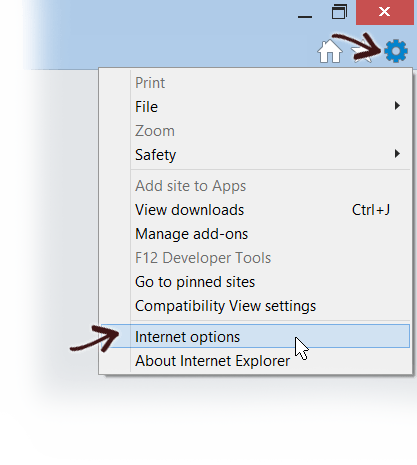 |
|
| A window called Internet Options will open. Please click on the Privacy tab | |
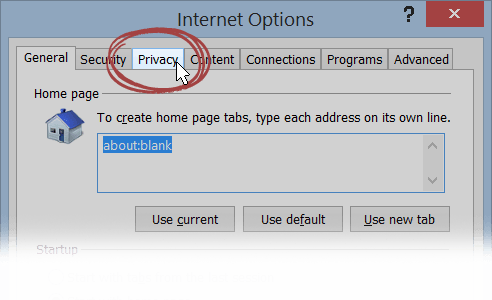 |
|
| From Privacy tab, please click on Advanced button | |
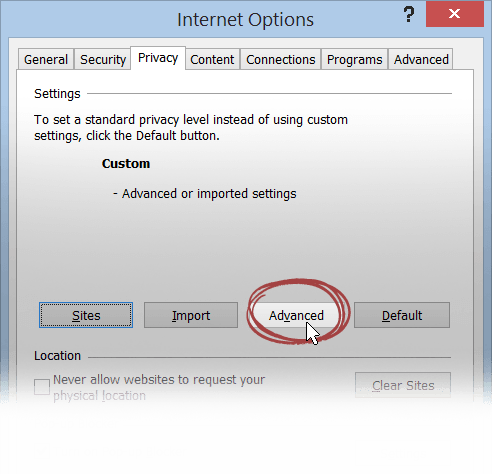 |
|
| From Advanced Privacy Settings window, please click on Override automatic cookie handling so that you turn on the Third-party Cookies options. Please click on OK button to implement the changes of Advanced Privacy Settings |
|
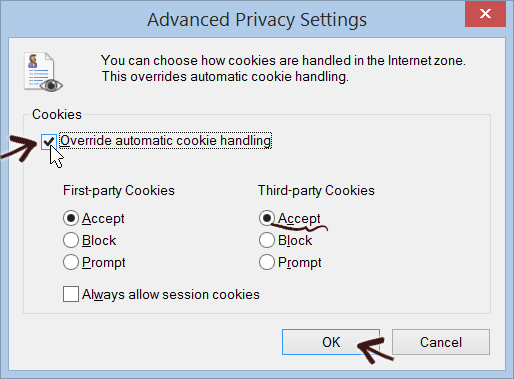 |
|
| Please refresh your browser by clicking on Refresh button (Shortcut: F5) | |
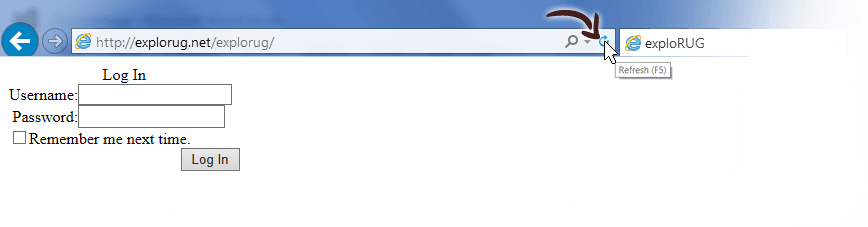 |
|
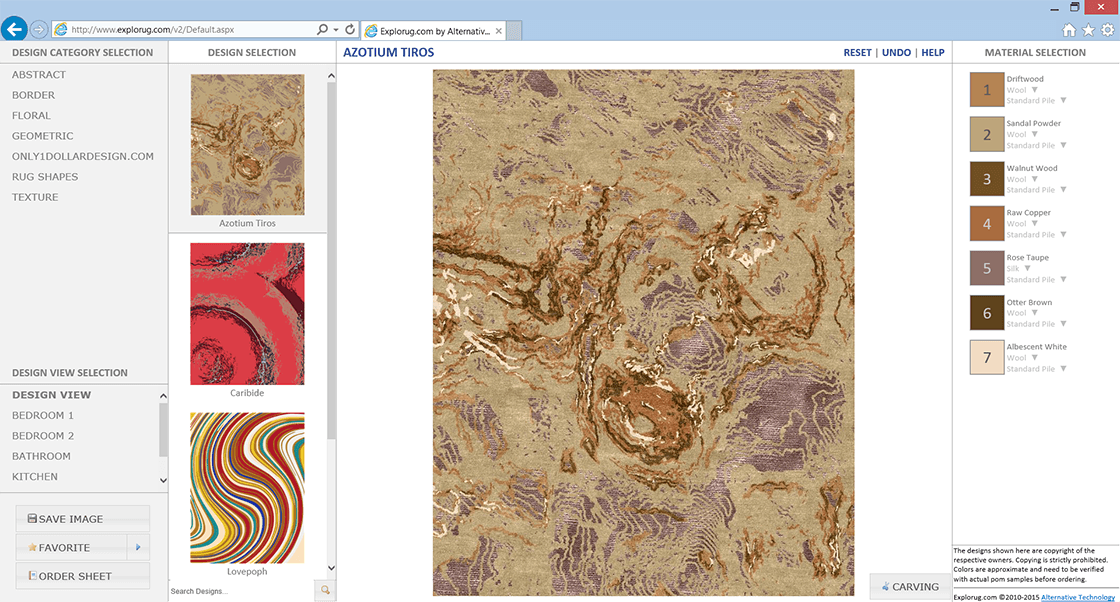 |
|
| The exploRUG interface | |